 |
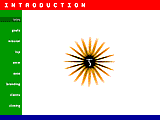
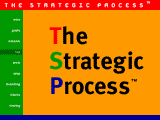
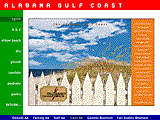
Click thumbnails to enlarge
|
We've been using Director for all of our new business and creative
presentations for over 3 years. It started out as a real pain
because Director 4 couldn't create anti-aliased text (PowerPoint
was never really an option because the text looked like crap).
We used to layout each screen in Quark, copy the text into Photoshop
and then import into Director. When Adobe introduced ScreenReady
that helped remove the copying and pasting, but it still wasn't
much fun. With Director 5, the presentation is created in Word
and saved as an RTF file. Import into Director and you are off
and running!
We travel with a PowerBook and LCD projector, and occasionally bring
speakers and a VCR. We have it down to a pretty good system.
Our new business presentation is broken into two parts - TSP and
clients. The clients section is a separate file that contains
samples of our work and it stays pretty static. The TSP section
is updated for every presentation, although there are core sections
(the intro, mostly) that stay consistent.
The presentation is completely interactive, allowing us to quickly move
where we need to based on audience feedback. We can show different samples
of work depending on where the presentation is going - "Show us print
work, TV, radio, interactive..." - we have it all right there.
Click on the thumbnails to the left to view screenshots of the project.
|